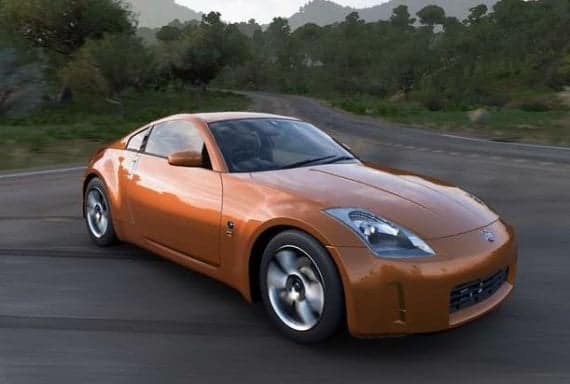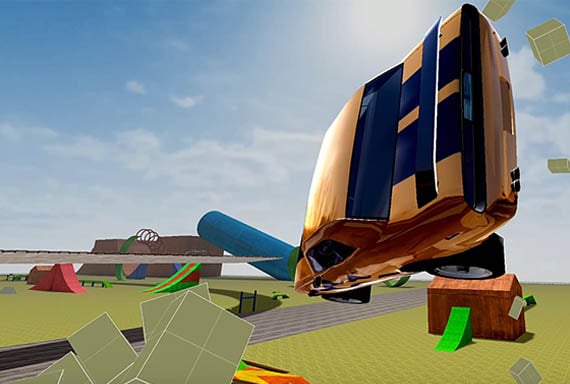Ultimate Forza Horizon 5 Drift Tune Guide
A good drift tune can help you smash the leaderboards in Forza Horizon. Here are our recommended settings for the ultimate Forza Horizon 5 drift tune.

- Introduction
- Getting Started
- Creating Your Horizon 5 Drift Tune
- Must-Have Drifting Upgrades
- Tuning Your Drift Car
- Conclusion
Introduction
Sequels to movies, TV shows, books, music albums, and even video games are created with progress and improvement in mind. After all, what good is doing a second take of something if you aren’t going to do a better job than last time?
Fortunately for us video game and drifting fans, Playground Games did just that with Forza Horizon 4’s highly anticipated sequel – Forza Horizon 5.
Forza Horizon 5 builds upon Forza Horizon 4’s proven and tested formula: Lots of races, great graphics, a huge car list, and of course, an engaging and rewarding drifting experience.
The best part? Fans can enjoy all of the above with no less than stunning views of Mexico in the background.

Nevertheless, drifting is probably one of the main reasons the Forza Horizon series has seen such a success in the racing video game genre, as the franchise has always offered a much more accessible drifting experience to many video game drifters around the world.
While full-fledged simulators such as Assetto Corsa or iRacing offer unmatched driving realism on the PC or console, these games are undeniably more difficult to learn and master – not to mention almost impossible to play properly using a simple keyboard or controller.
On the other hand, simulator/arcade or simcade games such as the Gran Turismo and Forza Horizon series make fans feel like a superstar when drifting. The drifting physics are just more forgiving in simcade titles, making them more accessible to more casual fans who just want to go sideways for fun.
With all of that said, you probably came here looking to take your drifting experience to the next level in Forza Horizon 5. Don’t worry, our Forza Horizon 5 Drift Tune Guide can help you set up your drift car to fit your driving style.
Getting Started: Driving Assists
To start, we first need to sort out Forza Horizon 5’s in-game driving assists and settings, as these settings will most likely interfere with what we’re trying to achieve in-game – going sideways.

Braking – Anti-lock/ABS Off
ABS or Anti-lock Braking System is not a necessary driving assist when your goal is to drift for as long as possible, as you’re going to be using the e-brake to start a drift 90% of the time anyway.
If you’re a beginner to drifting in Forza Horizon 5, then it’s probably best if you leave ABS ON. This will ensure that even when you accidentally smash on the brakes (which you probably will when you’re starting out) your car’s front end won’t lose traction when braking.
However, if you’re a bit more experienced in drifting in Forza Horizon, then turning OFF ABS will give you 100% control of every braking input that you give your car. This is especially useful in tandem drifting situations where you have to use the brakes to modulate your drifts.
Players using the keyboard will want to keep Anti-lock ON, though, as it is impossible to modulate brake pressure when using the keyboard.
Steering – Standard/Simulation
Set the in-game Steering setting to Standard/Simulation, as this setting will give you unimpeded steering control in Forza Horizon 5. The only real difference between the two is the Simulation setting gives improved steering feedback when using a wheel.
Whether you’re playing on a wheel and pedal set, a controller, or even a keyboard, setting the in-game Steering setting to ‘Standard/Simulation’ will give you 100% control of your steering inputs.
After all, a steering control interference is the last thing you would want when you’ve finally nailed that reverse entry drift you have been practicing for hours.
Traction Control
Just like oil and water, Traction Control and Drifting just don’t mix. Never did, never will.
Drifting is all about letting the car’s rear end loose. Unfortunately, that’s the exact opposite of what Traction Control is programmed to do.
Traction Control, as the name suggests, limits a car’s power output relative to the tires’ available grip. When drifting, drivers normally want to induce slip, not reduce or prevent it.
With Traction Control ON, a car’s rear tires will refuse to spin no matter how powerful your engine is, making drifts near impossible.
And so, Traction Control is a big no when drifting. Set this one to OFF for the best drifting experience.
Stability Control – Off
Stability Control is very similar to Traction Control in Forza Horizon 5, so all the reasons why Traction Control is a bad idea when drifting are also applicable to stability Control.
Generally, you would want this setting turned OFF for maximum control in-game.
Shifting – Manual
If you watch Drift competitions or events, you’ll often hear drift cars banging on their engine’s rev limiters while going sideways. You’ve probably wondered why these ‘pro’ drivers refuse to shift to the next gear available.
The Automatic Shifting Setting is programmed to use high gear every chance it gets, which causes your car to drop off its powerband. This will give the rear tires a chance to catch up and grip up. – forcing the car to go straight. Not cool when your goal is to spin up the rear wheels.
On the other hand, the Manual Shifting setting will allow you to keep your transmission at a certain gear, so you can take advantage of your car’s powerband.
With that in mind, setting the in-game Shifting setting to ‘Manual’ will give you complete control of the gear you’re using to maximize your car’s powerband to keep the rear tires spinning while drifting.
Driving Line – Optional
The most basic driving line – out-in-out – is generally the fastest way around any corner. In road racing and rally events, the Driving Line setting can help beginners find the best line for the fastest lap times in Horizon 5. The same is true for drifting.
You can score more drift points in Forza Horizon 5 by maintaining a high rate of speed while in a drift state. The higher your average speed is going around a corner, the more drift points are rewarded.
Knowing this, using the Driving Line (out-in-out) will help you find the most effective line that will allow you to maintain a high rate of speed when going around corners in Forza Horizon 5.
If you’re just starting to dip your toes in drifting in Forza Horizon 5, turning on the Driving Line will help you build an understanding of which lines to take in different types of corners.
Damage & Tire Wear – Off
Generally, we think that Damage is awesome to have in Forza Horizon 5. After all, it adds some much-needed realism to an otherwise arcade-esque racing game.
On the other hand, Tire Wear is a big no for drifting, as it introduces too much variance in terms of overall grip over time. This is not something that you should be worrying about when drifting in games such as Forza Horizon. You will want grip levels to remain constant throughout your sessions.
After all, the lack of tire wear is probably the main reason why lots of drifting fans get their drifting fix from video games.
For more a more consistent drifting experience, turn Damage & Tire Wear OFF.
Rewind – Optional
Rewind in Forza Horizon 5 gives players a chance to go back a few seconds in time to correct or erase any driving mistake that they have committed.
If you’re new to drifting in Forza Horizon 5, you’re definitely going to make a lot of mistakes such as corner entry speed or line selection, and, most of the time, you’re probably going to end up on the wrong side of the road.
If you’re just out practicing your drifting basics, Rewind can help you save time by instantly bringing you back to a safer spot before you went off the road.
Creating Your Forza Horizon 5 Drift Tune
Playground Games made it a point to make setups easy to share and download in Forza Horizon 5. So downloading your favorite YouTuber’s Forza Horizon 5 drift tune is as easy as browsing through the community setups and downloading community-made drift tune for just about any car in-game.
Before going bonkers on buying car upgrades and tweaking your car’s settings, make sure you check out this Forza Horizon 5 drift tune guide by HokiHoshi, where he goes in-depth on drift upgrades and tuning in Forza Horizon 5.
Drift setups are a matter of personal preference. So the more ideal route to go about drift setups in Forza Horizon 5 is to copy a great base drift tune that you can tweak to suit your needs.
With that said, we have outlined some of the must-have upgrades and settings for building the ideal drift car in Forza Horizon 5. You can use these values as a base drift tune/setup that you can slowly tweak to make drifting any car more pleasurable in-game.
Now that you have a good idea of why certain parts and upgrades were chosen for this guide, we can now move on to the next section of this guide where we upgrade and tweak your chosen car for the best drift experience in Forza Horizon 5.
Must-Have Drifting Upgrades

Engine
Depending on how much power your base car has in stock form, you want to keep maximum engine power under 600 horsepower.
The reason for this is that cars with more than 600 horsepower can be more difficult to control when drifting in Forza Horizon 5, especially if you’re just new to drifting.
With that said, most cars with 300-horsepower in stock trim will end up with around 500-600 horsepower after every Engine upgrade is set to the “Race” option.
- Intake: Race Intake
- Fuel System: Race Fuel System
- Ignition: Race Ignition
- Exhaust: Race Exhaust
- Camshaft: Race Cams
- Valves: Race Valves
- Displacement: Race Engine Block
- Pistons/Compression: Race Pistons/Race Compression
- Turbo: Best Turbo Option Available
- Intercooler: Race Intercooler
- Oil/Cooling: Race Oil/Cooling
- Flywheel: Race Flywheel
Platform & Handling
Having tons of power to start and sustain drift states will not mean much if your car is unable to change directions or stop on a dime.
Knowing this, we now turn to some brake and suspension upgrades so you can easily control your base car’s newfound power.
- Brakes: Race Brakes
- Spring and Dampers: Drift Spring and Dampers
- Front Anti-Roll Bars: Race Front Anti-Roll Bars
- Rear Anti-Roll Bars: Race Rear Anti-Roll Bars
- Chassis Reinforcement/Roll Cage: Race Chassis Reinforcement/Race Roll Cage
- Weight Reduction: Race Weight Reduction
Drivetrain
With your base car now pushing upwards of 400 horsepower with the Race-grade upgrades you have installed, you’re going to need to make sure its Drivetrain components can keep up and put power to the ground effectively.
- Clutch: Race Clutch
- Transmission: Race Transmission
- Driveline: Race Driveline
- Differential: Race Differential
Tires and Rims
The type of Rims you install on your drift car won’t matter much, since the weight savings between models are only marginal at best. So for the Rims, just choose a look that you like the most. Just choose whatever tickles your fancy. Take it from us – you can’t go wrong with any of the Work Meister wheels featured in Forza Horizon 5.
However, Tires are a completely different story, as you’re going to want a wider front tire relative to the rear. This is to make sure that your drift car’s front end has sufficient grip to guide the car through corners.
Tires
- Tire Compound: Drift Tire Compound
- Front Tire Width: Set Front Tire Width to something equal to or greater than the Rear Tire Width
- Rear Tire Width: Keep Rear Tire Width stock or set it to something narrower than the Front Tire Width
Wheels
- Front Rim Size: Keep Front Rim Size stock or go one size up
- Rear Rim Size: Keep Rear Rim Size stock or go one size up
Aero and Appearance
Aero upgrades won’t be as beneficial when drifting compared to road or circuit racing. After all, your drift car is going to spend most of its time sideways – completely rendering big-downforce rear wings and front splitters useless in the process.
So for Aero and Appearance upgrades, just choose a body kit and spoiler that gives off the best “drifter” vibe possible, so you can drift around in style in Forza Horizon 5.
Tuning Your Drift Car
With all of the necessary upgrades installed, every parameter on your drift car should now be fully adjustable.

To take full advantage of all of the upgrades that you have just installed into your car, you have to tune some settings to make your drift car behave in a more predictable and forgiving manner.
Follow each of the Tuning settings we have listed below to get a balanced drift car setup for Forza Horizon 5.
Differential
The easiest and fastest way to make sure that your drift car simply slides all the time is to simulate a “welded-diff” setup.
This will ensure that your car’s rear tires will spin up at the same time at all times – removing the possibility of random grip-ups when you least expect it.
Differential Settings
- Acceleration: 100%
- Deceleration: 100%
Braking
In Forza Horizon 5, you will be using the e-brake the most to start drifts, while your drift car’s normal brakes are used more for slowing your pace down mid-drift rather than to start or initiate a drift.
This is especially important for tandem drifts as you must be able to keep a consistent distance away from your drift partner.
Without a properly set up brake balance and braking force, your drift car will want to straighten up when braking rather than slow down mid-corner – disastrous when your goal is to keep your drifts going for as long as possible
Brake Setup
- Braking Force Balance: 0%
- Braking Force Pressure: 30%
Aero
As we have mentioned earlier in this article, Aero tuning doesn’t contribute a whole lot when it comes to drifting.
However, a slight front downforce tweak can definitely help make your drift car’s front end more responsive to steering input.
- Downforce Front: Increase just a little bit from stock
- Downforce Rear: Keep stock setting
Damping
The stock Rebound Stiffness settings should already be at a decent baseline number so it will be best to leave it at stock settings.
However, reduce bump stiffness to roughly half of the Rebound Stiffness values to help keep your tires on the road.
- Rebound Stiffness Front: Keep stock setting
- Rebound Stiffness Rear: Keep stock setting
- Bump Stiffness Front: Set to 50% of stock Front Rebound Stiffness setting
- Bump Stiffness Rear: Set to 50% of stock Rear Rebound Stiffness setting
Springs
A stiffer front spring setting will reduce front-end grip, making line holding difficult while drifting. On the flip side, a stiffer rear spring will also make the rear less controllable and make the car oversteer too much when opening up the throttle.
In general, keeping the front springs stock and reducing the rear spring stiffness will make your car more controllable when drifting.
Reducing the rear spring stiffness will give the rear more grip. Don’t worry about the rear tires gripping up, as your car should now have enough power to spin the rear tires regardless.
- Springs Front: Keep stock or increase a little
- Springs Rear: Reduce a little from stock setting
Ride Height
Keep ride height to a minimum as this will reduce body roll and help make your drift car feel more responsive on switchbacks.
- Ride Height Front: Minimum
- Ride Height Rear: Minimum
Antiroll Bars
Antiroll Bars will affect handling similarly to changing Spring settings.
In general, keep Front ARB settings stock and reduce Rear ARB for more control. If your car does not have enough power, try making the Rear ARB stiffer to help make your car’s rear tires slide faster.
- Front Antiroll Bars: Stock
- Rear Antiroll Bars: Set a few clicks softer than Front ARB
Alignment
Your drift car’s Alignment settings will influence how your drift car behaves more than the rest of the settings above ever will.
The most important settings of the bunch will be Camber and Caster, as these two settings will give your drift car the necessary angle it needs to sustain drifts with minimal effort.
- Front Camber: -5º
- Rear Camber: 0º to -0.5º. Add more rear camber (negative number) for less grip – we don’t recommend going beyond -0.5. Reduce for additional rear grip.
- Toe Front: 1.5º
- Toe Rear: -0.5º
- Front Caster: 7º
Gearing
Gearing is a more complicated subject when it comes to drift setups as gearing will differ from one car to another.
A great way to figure out which gears you have to tweak is to go out and drift around in Forza Horizon 5. Keep an eye on the top two gears that you use the most when drifting. (ex. 3rd and 4th gear)
After which, simply reduce or increase these two gears’ values depending on how your drift car behaves while banging on the limiter in these two gears. Going too slow in third gear? Increase third gear values to gain more speed and vice versa.
However, keep in mind that the rest of the higher gears will have to be reduced relative to where you have set 3rd and 4th gear. Simply reduce gears 5, 6, and 7’s values in descending order relative to 3rd and 4th gear.
Tires
Front tire pressure is not as important when drifting as the rear tire pressure is. We can leave front tire pressure at a constant value and adjust the rear according to how you want your drift car to behave.
- Tire Pressure Front: 36 PSI
- Tire Pressure Rear: 33 PSI
Conclusion
The human body is an amazingly adaptable machine, capable of adjusting to even the slightest changes. With that said, even the worst drift setups can still be serviceable with enough practice and the right techniques in-game.
The base drift tune we have featured above should help turn your drift car into a balanced and easily controllable machine that’s perfect for learning the ins and outs of the art of drifting.
Through the drift tune we have set up for you above, we are confident that you will be able to build any car in Forza Horizon 5 into a balanced and enjoyable drift machine.
As you gain more experience drifting around Forza Horizon 5, you will start to get a better idea of what type of handling you prefer and the setups you want to have on your drift car. So knowing which parameters to tweak to get the handling change you want for your drift car will be crucial in creating the best drift tune for your driving style in Forza Horizon 5.
If you want to know the best drift cars Forza Horizon 5 has to offer, head on over to our Best Drift Car In Forza Horizon 5 Guide, where we list down our top picks for the best tire shredding monstrosities in Forza Horizon 5.
So, there we have it! We hope that through this guide, we have given you a good idea and the necessary knowledge and know-how for tuning your drift cars in Forza Horizon 5.
If you’re looking for something a little different to mix it up, why not give the free-to-play stunt browser game, Madalin Stunt Cars 3, a try?
Now that you’ve tuned your drift car to perfection, why not do the same with the fastest drag cars in the game?
You might also enjoy our in-depth Forza Horizon 5 money glitch guide here.
Complete more in-game challenges in Forza Horizon 5 by mastering the Daredevil Skills!
If you loved FH5, make sure you check out the latest news regarding Forza Horizon 6!
Thank you for reading our Forza Horizon 5 Drift Tune guide.
If you enjoyed this article, please share it with the buttons at the bottom of your screen. If you’ve found this information useful, then please take a moment to share it with other tuning, drifting, and Forza Horizon 5 fans. We appreciate your support.


 (8 votes, average: 4.75 out of 5)
(8 votes, average: 4.75 out of 5)