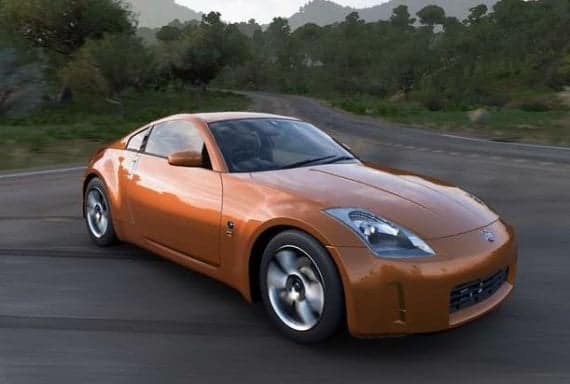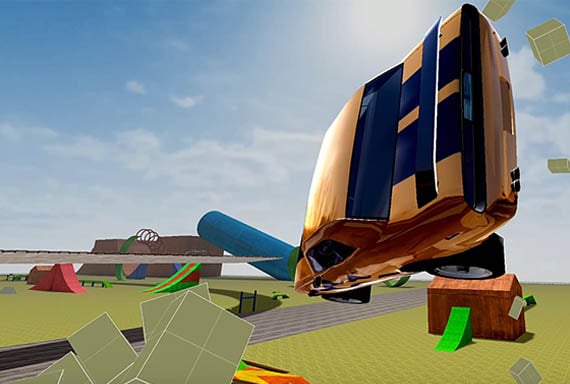Gran Turismo 7 Split Screen – In-Depth Guide
Are you looking to make the most of your split-screen experience in Gran Turismo 7? We’re covering everything you need to know in this guide.

Over the years, split screen has been neglected with the rise of online gaming.
Let’s face it, there’s nothing quite like competing against your buddy next to you despite the impressive feats that modern technology is capable of providing. Sometimes, old-school rules!
Challenging Your Best Friends
It seems that the Polyphony Digital team wants to keep the “old-school” practices with the Gran Turismo 7 Split Screen feature.
This article focuses on the Split Screen mode and aims to help you set everything up with your homies.
What is Split Screen?
From the old arcade times, Split Screen was the only way to play simultaneously with another player(s). When a video game came with this feature, all players shared a single screen, but each person had a different input device (controller).
Many “fighting” arcades took a lot of advantages with this type of interaction when they got a chance to place two players against each other.
Nowadays, many console games add more gameplay elements with Split Screen. Indeed, the developers follow the same principle: one console, one television, and multiple gamers. Following this principle, we get to race against friends, family members, or guests across a variety of good video games.
Many might remember fun gaming sessions on Mario Kart tracks, completing Gear of War, or even getting a good rivalry within Street Fighter.
Setting Up a Split Screen Session
If by any chance, you want to start a Split Screen gaming session, you should consider these steps:
- Grab Your Friends: Send those invitations first. Pick players who are good at racing games and know how to take turns. It doesn’t matter if they are beginners; when you’re in this situation, you’re the mentor and king of the podium. The more time you spend with your guests, the more good memories you’ll get.
- Set the Space: Find enough room for everyone, grab some chairs or get everyone on the same couch. Some of us even played on the floor on more than one occasion as we grew up. The bottom line, you only need enough room for everyone to see the screen.
- Get Your Best Television/Monitor: You don’t need a 4K screen for Split Screen (although it helps a lot). Remember that each player needs a fraction of the television in a racing video game. Therefore, each pixel you get will help make things better for everyone.
- Controllers: Another essential component when making a gaming gathering is that each player needs a controller. When you have “casual” friends/family members, you’ll need to buy every peripheral for your console. Indeed, when you’re in this situation, the best gamepad goes to you, and the messy options to your guests. After a while, they’ll learn to buy their stuff.
- Load a Compatible Video Game: Sadly, many video games nowadays don’t want to use the Split Screen feature anymore. Don’t worry, though; you have many databases all over the Internet that indicate if you should buy and try a video game with your friends. Furthermore, the developers might only make the Split Screen for two, three, or four players. For example, Gran Turismo 7 Split Screen is for two players.
- Have Fun: Above all, you’ll find many gaming sessions with admirable highlights and jokes. With video games, you’ll increase your bond with different people and learn a thing or two. Remember to keep things civilized and have a few laughs, even when losing.
Split Screen vs. Online
Both multiplayer options allow you to experience your video games with other players. Each comes with pros and cons, which we’ll discuss further.
The Split Screen is sometimes considered the “classic” way of gaming. With other players, you’ll see their reactions when you’re winning/losing.
Additionally, you might not need the Internet to connect everything. Hence, you’ll have a great experience without lag or missing inputs.
The downside is that you’ll need everyone in the same room, so you cannot play with long-distance relationships. Also, not every video game comes with this feature.
Now when you’re using Online, things might go wild. With this option, everyone can play in their home and have a quick gaming session (in less than two hours).
You can also play with friends from other regions and have a great talk while using voice chat. Many games now allow you to play online and even come “free to play” or “cross-play,” removing many barriers.
Many of us now have experienced the wrong part of playing online. We’ve often seen trouble with the connection, leading to lag and errors. Sometimes even the video game is on maintenance or needs a patch, and we cannot do anything but wait.
Each option is great for gaming, and it’s better when you have a way to mix both experiences.
Looking to learn how to tune a drift car? We recommend taking a look at our Forza Horizon 5 drift tune guide.
Split Screen in the Nearest Future
Even though many Internet connections are improving, you’ll always see this option on many video games. Some “indies” work better when you have more than one player in the room.
Most noteworthy, since the console/PC gives you the option to use cordless controllers, you might get to experience Split Screen with more than four players.
Gran Turismo 7 Split Screen
Thanks to the great work from the Polyphony Digital team, we still have ways to enjoy driving video games with Split Screen.
This time, you get to ask one friend and battle against each other for victory. Inside this mode, the television/monitor gets a division in the middle (vertical), and both players have the same amount of “space.”
After you pick this mode, every player gets to pick their vehicle and select Course and the number of laps.
If, by any chance, one of the cars in your garage doesn’t appear, you’ll need to add it to your favorites first, and it will appear afterward.
When everything is complete, you’ll get to face your friend in a 1v1 race.
Unlocking the Split Screen Mode
At the start of Gran Turismo 7, the multiplayer features do not show. To “solve” this issue, you’ll need to start the campaign and complete some courses. It doesn’t take too long to reach the milestone, and you’ll get different vehicles as rewards.
After you complete “Menu Book No.9 Championship: Tokyo Highway Parade,” you’ll get a notification that multiplayer is now unlocked.
Move to the Gran Turismo 7 main menu and search for the option (in the bottom/left part). Lastly, you’ll get to pick between online and Split Screen.
You can call your friend and start playing in this game mode when you get everything set up. It is worth noting that you’ll need two controllers and enough space to play and taunt.
Split Screen Activities
At the moment, you can only set a 1v1 race against your friend. Probably due to PS4 limitations
(this is pure speculation), we have no way to play against AI (Artificial Intelligence) or other players in a lobby. Therefore, sometimes it feels more “empty” and less enjoyable.
Still, you get to tune your driving skills with another player and bet if one vehicle is better than another option. Moreover, the graphics, music, and vehicle handling is incredibly good in Gran Turismo 7.
Taking Advantages with Active Split Screen
Sadly, we don’t experience a co-op setting where a player gets the opportunity to become a “wingman” with Gran Turismo 7 Split Screen. Therefore, you can only gather enough information to take advantage of your opponent.
First, since you’re sharing the view with the second player, you see how they hand their vehicle. Instead of aiding yourself with a rearview mirror, you can generally know if they try to take over.
As a result, you can move around and block their movements.
Secondly, you can see if they make mistakes and take advantage. For example, you’ll even hear when their vehicle leaves the pavement, and you might even get to stop their recovery.
Lastly, you can take advantage of a hard turn after they use their brake. With a few masterful pumps, you’ll make them lose control.
Refine your drifting skills with our best drift car in Forza Horizon 5 guide to show off your tire-shredding abilities in split-screen.
Gran Turismo 7 Split Screen PS4
Due to hardware limitations, you can play Gran Turismo Split Screen at 1080p, with 60 frames per second (fps). Many casuals and veterans (due to the PS5 shortage) get to play this video game with this powerful console. Hence, you might get to see the quality of the graphics with a 4k television (which isn’t that impressive).
After you unlock the multiplayer option, you will get the freedom to play with another player in the Gran Turismo Split Screen feature. Grab your PS4 controllers (or wheels), and battle against each other.
Gran Turismo 7 Split Screen PS5
If you’re one of the lucky guys with a Playstation 5 console, you’ll have the best experience with a 4k option and using 60 fps. Undoubtedly, both players will see all the great graphical details as they drive in a single course.
Indeed, even though the PS5 can use enough power to run a Split Screen feature with more cars on the track. The developers might add more activities to fully take advantage of the system.
With the Gran Turismo 7 Split Screen option, you can plug two Wheels and increase the immersion. Still, some buttons or features might not work with this video game.
If you’re looking to take things to the next level, then there are other ways to increase immersion, like with these VR racing games.
Issues with Gran Turismo 7 Split Screen
Currently, this mode has a particular issue that makes each race unfair. In this state, the “Assist Mode” in player 2 is permanently active. Therefore, their vehicle feels “slow” as the in-game Artificial Intelligence reduces the speed automatically with each turn.
To balance the race, you can also activate the Assist Mode for player 1. Even though it might feel tedious, this is the only “fair” option.
The Polyphony Digital developers are already aware of the Gran Turismo 7 Split Screen issue. Still, since this mode lacks popularity, this isn’t a priority for them. Hopefully, they will get to solve the problem (and add extra activities if possible) in the next upcoming months.

Is Gran Turismo coming to Xbox/PC?
Recently, we have been getting more Playstation exclusives for the PC. Instead of a multi-release between Playstation and PC (like we have on Xbox), they announced that it takes a year to “port” their games. Therefore, the PC library appears more attractive at a snail’s pace as both Playstation and Xbox share their exclusives.
Who knows, we could get an announcement for a Gran Turismo 7 shortly. Otherwise, the PC gaming community might get a higher chance with another video game from the same franchise.
Now, when it comes to Xbox, this option is practically impossible. Since both companies are fighting for more players, they see their exclusives as their most effective weapons in this war. As a result, we might never see the day when a Gran Turismo installment gets Xbox compatibility. Similarly, there’s no way we’ll see a Forza video game on the PS4/PS5.
Curious to know whether Forza Horizon 5 is Cross-Platform? You can learn all about it in this article.
Wrapping Up
Gather your friend and set everything up for a good gaming session. With the Gran Turismo 7 Split Screen option, you’ll get the chance to challenge another driver and see who is the best.
Frequently Asked Questions about Gran Turismo 7 Split Screen
In this section, we’ll cover some of the commonly asked questions about Gran Turismo 7 Split Screen.
Is it Possible to Play Online with Split Screen in Gran Turismo 7?
No, in the Gran Turismo 7 Split Screen feature, we only get to option to play with a friend on a 1v1 race. Hence, both options in this video game are apart from each other.
How many Players Can Participate in Gran Turismo 7 Split Screen?
Two Players. Each participant can use their controller and see the same television/monitor. Therefore, you’ll need a place with enough room for both players.
Can I Play Split Screen with One Controller?
No, you’ll need two controllers on your console before you pick the Gran Turismo 7 Split Screen option. Furthermore, you can even use two wheels if you want to increase the immersion.
Will we get the Split Screen Feature in Gran Turismo 8?
Since the mode’s popularity decreased thanks to the online lobbies, we might not see Split Screen in the next video game. Still, the developers might add it with some improvements for PS5.
Can I play with 3 Friends with Gran Turismo 7 Split Screen?
No, you can only play against another player in Gran Turismo 7. If you have more than one friend with a console and Gran Turismo 7, you should change to Online.


 (3 votes, average: 3.67 out of 5)
(3 votes, average: 3.67 out of 5)