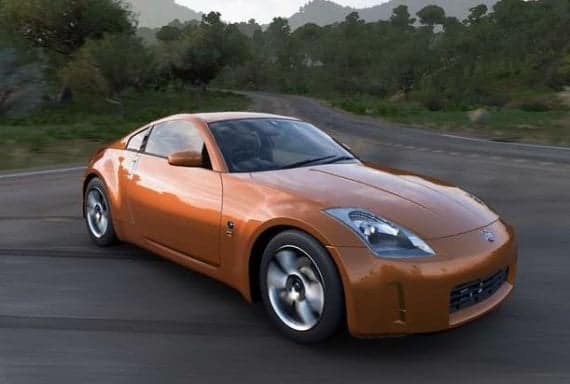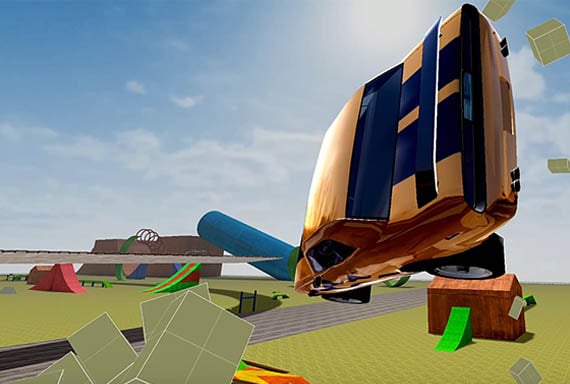Ultimate Forza Horizon 4 VR Guide
Are you looking to enjoy the stunning open-world scenery of Forza Horizon 4 combined with the VR experience? We’re covering everything you could need to know in this guide.

- Introduction
- Forza Horizon 4 VR on PC
- Forza Horizon 4 VR on Xbox One
- Alternative VR Racing Games
- Conclusion
Introduction
You’ve been enjoying Forza Horizon 4 for quite some time now, but you want to take it up a notch, and VR represents the perfect opportunity to do so.
Sound familiar?
We absolutely love the Forza Horizon series. The driving is fantastic, the customization is incredibly in-depth, and there’s more content than you could ever dream of having in previous years, with more continually being added.
On top of that, you’re able to roam in the open world with varying motorsport disciplines on just about every terrain imaginable, much like Madalin Stunt Cars 3.
However, once you’ve played an unimaginable amount of hours on FH4, and you start to remember that Forza Horizon 5 isn’t likely to be coming anytime soon, it can start to feel like you want to take I tup a notch.
There’s somewhat of a detached feeling when you play a racing game on a typical “pancake” TV or monitor.
If you’re lucky enough to own a steering wheel, you’ve likely already taken it up a notch, and having the feel of the cars in your hand already offers a far superior experience to merely pressing buttons on a controller.
But what if you could get yourself into the seat and become wholly immersed in the B-roads of the British countryside?
Let’s face it - this is why virtual reality and racing games are a match made in heaven.
You get strapped into your racing bucket seat, lace up your racing boots, put your racing gloves on, and then slip on your VR headset.
However, there no helmets required here – as we won’t be moving too far!
Once you’ve become absorbed into the VR world, it enables you to enjoy just about any scene imaginable in the comfort of your own home, and there are very few games that offer such a glorious environment as Forza Horizon 4.

Not only is the VR experience convenient and immensely enjoyable, but it’s also a hell of a lot cheaper than participating in real-world motorsports.
Not to mention less risky, and you won’t have any eye-watering repair bills when you (kinda intentionally) end up repeatedly smashing into the fences, either.
Blasting through the Scottish highlands in your dream car is just about as good as it gets in life, and the ability to feel be absorbed into the action with VR without needing to drive your car halfway across the world provides the ultimate icing on the cake.
There’s no question that Forza Horizon 4 is pretty. And we mean, REALLY pretty.
With graphics advancements over the years, VR gaming demands a LOT of performance to run these kinds of environments smoothly.
With FH4 providing mind-blowing graphics, various terrains, car models, shadows, scenery reflections, constant lighting, weather, and season changes, it’s likely pushed the limits of the Xbox One’s abilities.

That’s before you even begin considering the sheer scale of the map that the game covers.
And then we haven’t even touched onto the cockpit of each car, where things like buckle physics, infotainment screens, and adjusting the various buttons and switches within the car could become possible with VR’s capabilities.
If you combine all of these factors with the sheer speed that racing games run at, you’ll begin to understand why transforming the latest and most impressive games to VR isn’t an easy task and why Microsoft/Xbox seemingly aren’t rushing to dive into the virtual world.
FH4 is an exquisitely beautiful arcade racing game, and it’s the ultimate candidate for virtual reality gaming, but is it achievable current time? We’ll be exploring everything you need to know in this guide.
Forza Horizon 4 VR on PC
We don’t hide our love for Forza Horizon, and you may have already seen our guides to help you get the most out of FH4.
We’ve also taken a look at the best mods to make the most out of your Horizon experience.
Since we’ve shown you how to make the most of the game, we’ve had countless enthusiasts asking, “Can I play Forza Horizon 4 in VR?”
We completely get why people are asking. Once you’ve experienced what VR has to offer, it can sometimes completely ruin the “flat” gaming world for you.
The simple answer is that if you’re hoping for a native, fully-compatible officially-endorsed VR experience, where you’ll become immersed into every pixel of beauty that FH4 has to offer – the answer is, unfortunately, no.
However, as you may have guessed, avid gamers across the globe are determined to prove this wrong by implementing every method they can think of to enable the VR experience in Horizon 4.
Unfortunately, the typical way to transform a non-VR game into VR would be to use something along the lines of VorpX.
However, Microsoft hasn’t been too friendly when it comes to this, and any Microsoft Store game features multiple layers of encryption, which stops you from being able to modify the game - which is, unfortunately, a required element for VorpX to transform the game.
YouTube’s BlackPanthaa certainly got the internet talking when he published this rather amusing video.
Here you can see the potential that third-party VR currently has to offer in FH4 using the various tactics available when using the HTC Hive.
It’s not quite as impressive as a fully-adapted game would be, but it’s still exciting to see the potential nonetheless!
For those looking to achieve the same results, despite the lack of native integration on Forza Horizon 4, you’ll need to head over to Steam and download the Virtual Desktop software.
Alternatively, other gamers have had a lot of success using Bigscreen Beta, which you can also download on Steam.
Various ‘virtual large screen’ offerings enable similar experiences, and these methods are also confirmed to work on the Oculus Quest and Oculus Rift, as well as the Samsung Odysssey+ headset and the HTC Vive.
Bigscreen Beta Forza Horizon 4 VR Settings
Most gamers typically opt for the cockpit view and then playing around with the Bigscreen Beta settings to match the optimal requirements for their setup.
Of course, the required settings will vary depending on your specific PC’s hardware, but setting a monitor up for 1600×900 is typically the optimal setting for cloning into the headset.
With the single monitor scaled inside Bigscreen, set the max curve at 10% face distance.
Then, set the Forza FOV to max and GUI to the minimum safe area, and opt for the cockpit (steering wheel view) inside the car.
We’ve heard several owners report that they were able to run High/Ultra graphics on a 1070ti with large virtual screen resolutions combined with a strong curve, which despite feeling unusual initially, will adequate peripheral vision.
If you set it up elongated left and right, it makes drifting quite a bit easier because it pulls cars around you closer to your line of vision, so you don’t have to go entirely right or left and lose sight of heading forwards.
Although it’s somewhat of a ‘warped’ perspective, we found that we did get used to it sooner than expected, and we found it extremely useful for tandem drifting, which is usually challenging to see in FH4.
We highly recommend playing around with the various settings, and we’re sure you’ll soon find the optimal solution for your needs to enjoy the game to the best of its potential.
These settings should run stable at 30fps, and may even go up to 60fps depending on the hardware.
You’ll reach the limitations sooner than you’d like, but it does provide a far superior experience to merely playing the game on a flat-screen monitor or TV.
Remember that you’re not stuck with BigScreen Beta, and there are various virtual desktop/screen options out there, so it may be worth trying the recommended software available for your VR headset.
We’ve heard reports that Windows Mixed Reality headsets are known to crash with Horizon 4. However, if you unplug the USB when launching, this should fix the issue.
Here’s another excellent example to check out, this time from the guys over at Yaw VR, who have used their motion simulator to achieve a unique type of VR simulation at a reasonable price. However, we have to admit they haven’t captured the VR motion quite as well.
Triple Monitor Setup - An Alternative Solution
Although the virtual screen options provide an excellent compromise to achieving a VR setup on Horizon 4, some gamers prefer to keep things simple and opt for the tried-and-tested triple screen method, which can once again be great for drifting.
You can view the full potential that a triple monitor setup has to offer in this great video.
As you can see, it provides a fantastic field of view, which would be perfect for seeing the cars around you during tandems.
Although VR is extremely popular, and quite rightly so, it’s been a controversial subject for quite some time as to whether a triple monitor setup is superior to VR, as discussed in this video.
We can understand the arguments on both sides. However, if the Forza Horizon series was ever to get full VR support further down the line, we think it would look incredible.
For the time being, given the lack of proper VR integration, a triple monitor setup may well provide the very best all-around option when it comes to sitting down to enjoy Forza Horizon 4 for countless hours on end.
Forza Horizon 4 VR on Xbox One
Given the lack of convenient PC support, you’re probably already guessing that the Xbox support is no better, and unfortunately, you’d be right.
Microsoft made some big moves in the earlier days of the Xbox One with regards to VR, and things were beginning to look optimistic, with Microsoft joining forces with Oculus for the CV1.
Microsoft’s moves gave hope to many VR enthusiasts that integration was around the corner.
But, with the Xbox One now being phased out in favor of the new Xbox Series X, it’s safe to say that the ideas have unfortunately become entirely squashed for the time being.
Phil Spencer has also seemingly remained skeptical of the long-term hype surrounding VR, which doesn’t help matters.
However, that doesn’t mean that Microsoft doesn’t have plans to integrate VR into their consoles further down the line.
Unfortunately, the Forza Horizon 5 VR capabilities haven’t proven to be much more successful, either. For the time being, we’ll have to remain optimistic for the future!
Here’s to hoping!
Alternative VR Racing Games
So, does the lack of VR support with Forza Horizon 4 mean that you shouldn’t opt for going down the VR route for your gaming needs?
We certainly don’t think so, as there are some excellent choices out there.
Assetto Corsa
We feel that Assetto Corsa is the ultimate simulator available right now for those of you that are gaming on the PC.
Experiencing Assetto Corsa with a good wheel setup alongside VR is about as close as you can get to the real thing without investing in a drift car.
Check out this video of some sweet tandems on Otarumi Touge to tickle your appetite.
The level of customization in Assetto Corsa almost has no boundaries, and you can download just about every car and track you can imagine.
Sure, the graphics aren’t up to par with Horizon 4, but when it comes to gameplay, it’s insane.
We love this video, which shows the true potential of what VR drifting simulators have to offer. Try telling us that this doesn’t look like a fun way to spend your evening!
Many real-life professional drifters are now competing in online Assetto Corsa competitions, with a full sim and VR setup alongside the best that the gaming world has to offer.
With many of the pros getting behind the wheel and having almost instantaneous abilities to compete with the best, this proves just how close sim drifting, especially Assetto Corsa, has become to the real-world drift experience.
Project Cars 2
Project Cars 2 is another highly-acclaimed game that features full VR support, but it’s not as dedicated to drifting as Assetto Corsa.
However, you can still pull off big skids in the game. Check out this video as Kajot2111 gets behind the wheel of a V10 Audi R8 to slide around the Nurburgring in VR!
American Truck Simulator
Okay, okay, hands up. We appreciate that this isn’t a dedicated racing game, but it does represent a fantastic alternative for those interested in trucks for a truly unique driving simulator.
We were genuinely surprised just how much we enjoyed playing this game in VR, and we highly recommend giving it a try.
Conclusion
We’re not gonna lie, as huge Forza Horizon fans, it would’ve been incredible to see the game have native VR.
Given the next-gen Xbox Series X launch, it’s clear that Microsoft is currently focusing on different paths, and understandably so.
Their stance on VR has been consistently underwhelming, but we’ll remain hopeful and optimistic that we may well see Microsoft dive into the world of VR soon, and finally unleash what the Horizon series truly has to offer.
Although we’ve given up hope of full VR support, the methods we’ve outlined in this guide do provide a decent alternative to getting your VR fix, but they’re undoubtedly underwhelming compared to some of the other games out there.
With the brand new, next-gen Forza Motorsport game just around the corner, could this potentially provide the full-blown VR experience for the Forza series? We sure hope so!
If you want to get the most out of Horizon 4 before we hear more about the next-gen Forza release dates, then it may well be worth investing in a triple-monitor setup to enjoy in the meantime.
However, if you want to enjoy the most of what VR has to offer, especially as a drifting fan, Assetto Corsa offers the perfect solution to fill that void in the meantime.
Admittedly, there is very little out there for VR gamers right now when it comes to open-world arcade racing games, but we hope to see some drastic changes in the market shortly.
In the meantime, we’ll hope for the best and pray that our dreams of one day being able to enjoy drifting up the Japanese touge in Forza Horizon 5 will finally come true!
We hope that we’ve covered everything you could want to know about Forza Horizon 4 VR in this guide.
Thank you for reading our Forza Horizon 4 VR guide
If you enjoyed this article, then please share it with the buttons at the side and bottom of your screen. If you’ve found this information useful, then please take a moment to share it with other Forza Horizon 4 and VR enthusiasts. We appreciate your support.
If you’re a keen gamer, make sure you take a look at some of our other Horizon 4 guides, where we take an in-depth look at the likes of the fastest cars in the game and the best in-game engine swaps to choose from.
Find out how you can earn crazy amounts of credits with our Forza Horizon 4 money glitch guide.
If you can’t play Forza right now, why not check out what mobile gaming has to offer? We’ve taken an in-depth look at the ultimate mobile drifting games to provide your drifting fix on the go.
Photography credits
We thank the following entities for the use of their photography in this article: